How to Transfer Emails to Gmail from Yahoo or Other Services
Welcome to Easiest Tech! At Easiest Tech, we provide you with the latest tech tips and tutorials to simplify your digital life. Today, we're excited to share a step-by-step guide on how to transfer your emails from Yahoo or other email services to Gmail. With Gmail's built-in tools, you can easily migrate your emails and contacts to your new account.
Step-by-Step Guide to Transfer Emails to Gmail
1. Login to Your Gmail Account
Go to your Gmail account and click on the settings icon in the top right corner.
2. Go to 'Accounts and Import'
Navigate to the 'Accounts and Import' tab and click on 'Import Mail and Contacts'. A new window will appear.
3. Enter Your Other Email Address
Type your other email address in the box and click 'Continue'.
4. Agree to Google's ShuttleCloud Policy
Review Google's ShuttleCloud policy and click 'Continue' after agreeing to the terms.
5. Login with Your Other Email Credentials
In the new window, click 'Next Step' and login with your email credentials. If you're already signed in, you can skip this step.
6. Allow Mail Transfer
The tool will request permission to transfer your mail. Click 'Yes' to allow the transfer.
7. Authentication Successful
If authentication is successful, a confirmation message will appear. Close the window to proceed.
8. Select Items to Transfer
Choose the items you want to transfer, such as mail, contacts, and select topics. Then click 'Import' and close the window by clicking 'OK'.
9. Wait for the Transfer to Complete
After starting the import, wait for the transfer to complete. The duration depends on the amount of data being transferred. If needed, you can stop the transfer from the 'Accounts & Import' tab.
Conclusion
Transferring your emails from Yahoo or other services to Gmail is straightforward with these steps. Gmail's import tools make it easy to consolidate your emails and contacts into one account. Enjoy the convenience of having all your emails in one place!
FAQs
1. Can I transfer emails from multiple accounts to Gmail?
Yes, you can repeat these steps for each email account you want to transfer to Gmail.
2. Will my contacts be transferred along with my emails?
Yes, you can choose to transfer both emails and contacts during the import process.
3. How long does the transfer process take?
The duration depends on the amount of data being transferred. It can take anywhere from a few minutes to several hours.
4. Is the transfer process secure?
Yes, Google uses secure methods to transfer your emails and contacts.
5. Can I stop the transfer process once it has started?
Yes, you can stop the transfer from the 'Accounts & Import' tab in your Gmail settings.
For more tips and tricks, you might also like to read our post on 7 Effective Ways to Free Up Storage On Your Android Device.


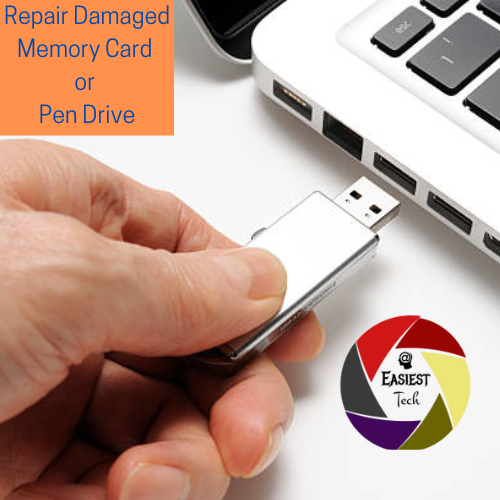




4 Comments
Gmail is far better than Yahoo.....
ReplyDeleteFUCK Yahoo!!
ReplyDeletegmail is better than yahoo..i love using gmail.
ReplyDeleteAvoid betting on ties the actual fact} that|although} they have irresistible odds. That’s outcome of|as a end result of} the house advantage on that wager is high- 14.4%. The 1xbet korea banker will never get a third card with a 7 unless the participant has 6 or 7 as his third card.
ReplyDelete