Fix the Computer Screen Upside Down or Sideways
 |
| Fix Computer Screen Upside Down or Sideways || Easiest Tech |
If your computer turns on but the screen is upside down or sideways, it is usually a simple software problem. You can easily fix it from your settings.
Follow These Steps to Fix Your Screen Orientation
Try the following tricks to resolve the issue:
Trick 1: Ctrl + Alt + Up Arrow Key
If Trick 1 does not work, try the next trick.
Trick 2: Change Display Orientation
Go to Windows Settings, and from the Display Orientation option, choose "Landscape".
If Trick 2 does not work, try the next trick.
Trick 3: Adjust Graphics Card Settings
Turn off the rotation or set it to zero degrees by going to the settings on the graphics card.
Hopefully, these tricks will solve your problem. If you encounter any other issues, feel free to comment below for further assistance.
For more detailed information on fixing display issues, visit our comprehensive guide: Blue Screen and Now Monitors Won't Work.
Stay tuned to Easiest Tech for more tech tips and solutions!

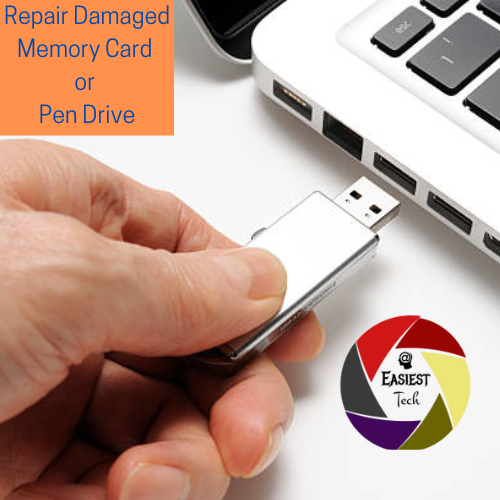




2 Comments
u know i had this problem before and i could'nt fix it by myself so i used to go to computer shop for it but finally i found this amazing website gives u everything for free got bless the guy who made it.
ReplyDeleteBaccarat | Play for Free or Real Money
ReplyDeleteA high-quality online poker game 바카라 based on a traditional casino card game of chance. Play free or for real money 샌즈카지노 at FEBCASino. 바카라 사이트