7 Effective Ways to Free Up Storage on Your Android Device
Welcome to Easiest Tech! Smartphones are powerful, but limited storage can cause headaches for Android users. Running out of storage can slow down your device and prevent you from downloading new apps or taking more photos. Here’s how to manage your storage efficiently:
Solutions to Free Up Android Storage
1. Delete Unnecessary Files: Go through your Downloads folder and remove outdated files you no longer need. This includes old documents, PDFs, and media files that have already served their purpose.
2. Uninstall Unused Apps: Check for apps you rarely use, especially pre-installed ones, and uninstall them. You can always reinstall them if needed. This not only frees up space but also helps declutter your home screen.
3. Use Lite Apps: Switch to lighter versions of apps like Facebook Lite and Messenger Lite. These apps offer similar functionality with a smaller footprint, saving valuable storage space.
4. Move Apps to SD Card: If your device supports it, move some apps to a micro SD card. This reduces the load on your phone’s internal storage and can improve overall performance.
5. Use Google Photos: Backup photos to Google Photos to free up gallery space. This allows you to view and edit photos without using internal storage. Google Photos offers free storage for high-quality images, making it a great option for photo management.
6. Clear Cache & Data: Regularly clearing cache and data from your apps can free up significant space. Go to your phone’s App Manager, select apps, and clear their cache and data. This can also help improve app performance.
7. Move Installed Apps: After downloading apps from the Play Store, move them from internal storage to the SD card if possible. This helps in managing space better and keeping your phone's performance optimal.
By following these steps, you can keep your Android phone running smoothly and efficiently. For more tips, check out our guide on optimizing smartphone performance.


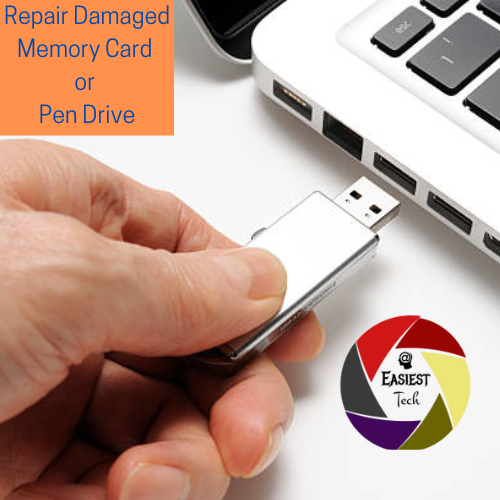




2 Comments
it work omg dude i love this website so much
ReplyDeletethis website deserve more views dude u are awesome
wow its amazing ❤
ReplyDelete