Why Your Computer Might Not Be Running and How to Fix It
If your computer is not running, then it is likely a hardware problem.
Usually, it happens because of:
- Problems with the power supply
- Power button problems
- RAM problems
- Processor problems
Now let's fix these problems:
- Check that the power supply is OK and all necessary cables are installed.
- Check the casing's power button.
- If the internal speaker continuously beeps more than once, it indicates a RAM problem. RAM needs to be replaced.
- Check that the processor is properly installed and the cooling fan is working.
Following these steps, you can easily fix this problem. If you face any other problem or if you can't fix this one, just comment here, and we will try to help you out.
For more tips, check out our related post on 7 Important Things You're Getting Wrong About Your Computer.


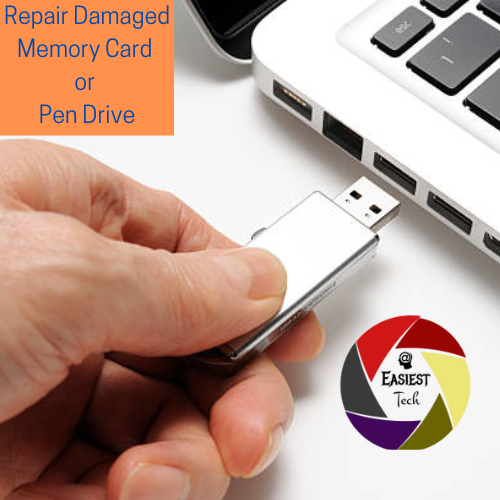





0 Comments