How to Fix a Computer That Hangs Repeatedly
If your computer keeps hanging again and again, it can be due to hardware problems or software issues. Understanding the root cause is essential to find the right solution.
 |
| How to fix Computer hangs repeatedly - Easiest Tech |
Identifying Software Problems
Software problems can significantly affect your computer's performance and cause it to hang. Here are common software-related reasons why your PC might be freezing:
- Virus infection
- Multiple antivirus programs installed
- Insufficient storage space on the system drive
Solutions:
- Run a full system scan with a reputable antivirus program.
- Ensure only one antivirus program is installed and active at any given time.
- Keep at least 20% of your system drive (C: drive) free to ensure smooth operation.
Addressing Hardware Issues
Hardware issues can also cause your computer to hang. Here are some potential hardware-related problems and how to solve them:
- Faulty or incompatible RAM
- Overheating components
- Dust buildup inside the computer
Solutions:
- Ensure RAM sticks are properly seated in their slots and compatible with your motherboard.
- Clean the interior of your computer to remove dust and improve airflow. Ensure fans are working correctly.
- Keep your computer in a well-ventilated area to prevent overheating.
Additional Tips
In addition to the above solutions, consider the following tips to maintain your computer's performance:
- Regularly update your operating system and software to the latest versions.
- Perform routine maintenance such as disk cleanup and defragmentation.
- Check for and uninstall unnecessary startup programs that can slow down your boot time.
Following these steps can help you easily fix the issue. If you face any other problems or if you can't fix this one, just comment here, and we will try to help you out.
For more detailed solutions, check out our guide on How to Fix a Computer That Keeps Restarting.

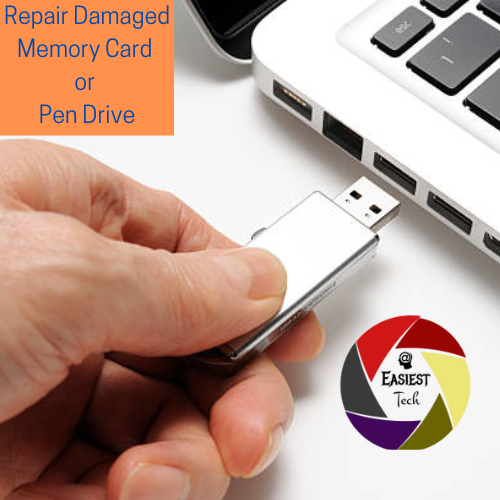




1 Comments
ya it was from my ram and i follow the steps and i did it by myself this is awesome
ReplyDelete