We can turned off phone screen while
playing music in different music apps. Or, other apps can be opened by
minimizing the music app. But when the music on YouTube, it automatically
turned off when we minimize YouTube app.
Moreover, the song goes off when we come out
to another app from YouTube. This feature is only available on trial
periods when YouTube music can be played in the background. Then this benefit
is available with money.
But in this way, music can go on by
minimizing YouTube for free.
1) First open the video of your favorite song on YouTube from your phone's Google Chrome browser.
2) Go to the settings option in the right-hand corner of the browser.
3) Turn on the Desktop Mode option.
4) After that the YouTube page will be reloaded.
After reloading, the YouTube page will look like
a desktop on your phone.
5) Now play your favorite video. After the video
starts playing, touch the phone's Home button.
6) With the touch of home, the song will stop.
But there is no problem with that. Swipe down the phone's notification bar.
There you will see the song paused. Play from there this time. You can get the
same option on your phone's lock screen.
7) If screen is off, doesn't matter song
will continue. You can listen to music on YouTube leaving in the phone
pocket. Data consumption will also be less. This way you can use YouTube-like
Facebook-WhatsApp while listening.
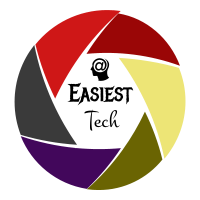



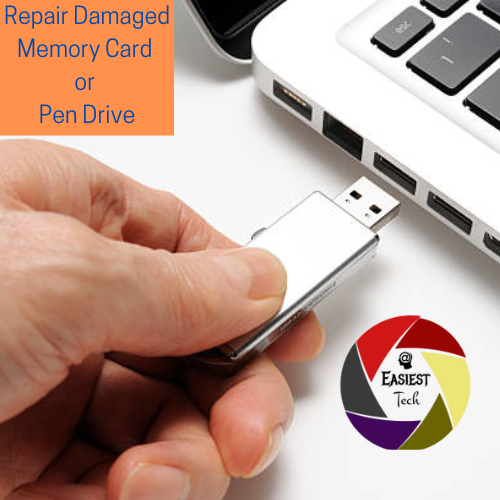

4 Comments
Great Idea..
ReplyDeleteuseful
ReplyDeleteFortunately, you can discover specialists who can repair your phone so it is all around great sparing you the expenses of getting yourself another one.Display Iphone reparatur
ReplyDeleteAll the contents you mentioned in post is too good and can be very useful. I will keep it in mind, thanks for sharing the information keep updating, looking forward for more posts.Thanks YouTube Vanced
ReplyDelete