If your computer Turns on but Displays Nothing , then it can be because of a Hardware problem.
It can be because of couple of hardware reasons, like
1. RAM problem.
2. Graphics card problem.
3. Connection problem
Solve :
## Check that all connections from the monitor's power and the CPU's display output to the monitor are OK.
## Changing the RAM slot may fix this problem occasionally.
## If the internal system speaker beeps three times after turning on the computer, then you will understand the problem with the graphics card. Check your graphics card.
## Give the bios reset.
How to Fix a Computer That Turns on but Displays Nothing - Easiest Tech
Recent Posts
Popular Posts
Recent Posts
3/recent/post-list
Featured Post
This template is taken from Website Designer in Mumbai
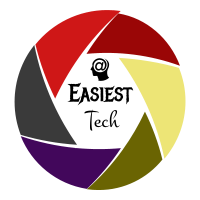


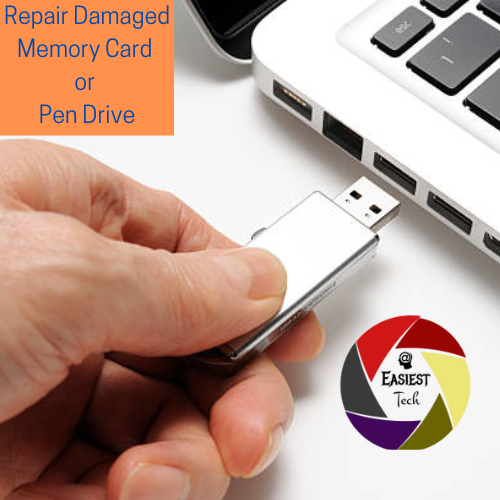
.jpg)


4 Comments
ya right this is great!!!!!!
ReplyDeleteThis comment has been removed by the author.
ReplyDeleteThe significant processor makers, AMD and Intel, are continually pursuing a fight to offer the quickest, most remarkable processors accessible. Getting more speed and execution out of a moderately little chip by and large requires a change to the physical measurements as each new age of processor is delivered. Gigabyte B450 Aorus Pro
ReplyDeletePlatform support implies saving your current foundation for more. The technology life cycle is around six to nine months. It is extremely unlikely most organizations can stay aware of this movement, particularly in attempting financial occasions. monitor sales
ReplyDelete